That’s why so many businesses are turning to custom Salesforce CRM solutions.
The numbers tell the story: In 2025, the global revenue for Customer Relationship Management (CRM) software in the United States alone is projected to hit $49.57 billion, according to Statista. Salesforce, the top CRM provider, reported a record $37.9 billion in revenue for its 2025 fiscal year, with most of it coming from subscription and support services.
Why such growth? Customers expect businesses to know them, remember them, and treat them as individuals. A CRM helps companies do just that—by organizing data, automating processes, and making sure no one falls through the cracks. As Satya Nadella, CEO of Microsoft, once said, “Every company is a software company.” In 2025, this rings true for businesses of all sizes, especially when it comes to managing customer relationships.
But here’s the thing: the cost of building a custom Salesforce CRM isn’t always clear. You might hear numbers thrown around—$10,000, $100,000, even $200,000 or more.
What goes into these figures? How do you avoid surprises? I’ve worked with companies that got sticker shock, and others who managed their budgets well by understanding every piece of the puzzle.
This article breaks down the real costs of building a custom Salesforce CRM in 2025. Whether you’re a startup or a growing enterprise, you’ll get a clear picture of what to expect, what drives costs up or down, and how to make smart choices for your business.
Why Businesses Choose Custom Salesforce CRM
- U.S. CRM software market revenue (2025): $49.57 billion
- Asia CRM market revenue (2025): $18.11 billion
- Salesforce’s 2025 revenue: $37.9 billion
Businesses want more than off-the-shelf tools; they want systems that fit their unique workflows, data, and goals.
Why Go Custom?
- Off-the-shelf CRMs can be limiting. They might not match your processes or integrate with your other systems.
- Custom Salesforce CRM lets you build around your needs. You can automate what matters, track what’s important, and connect with customers in your own way.
- As I’ve seen, businesses that invest in customization often report better user adoption and higher ROI.
The Big Picture: What Makes Up the Cost?
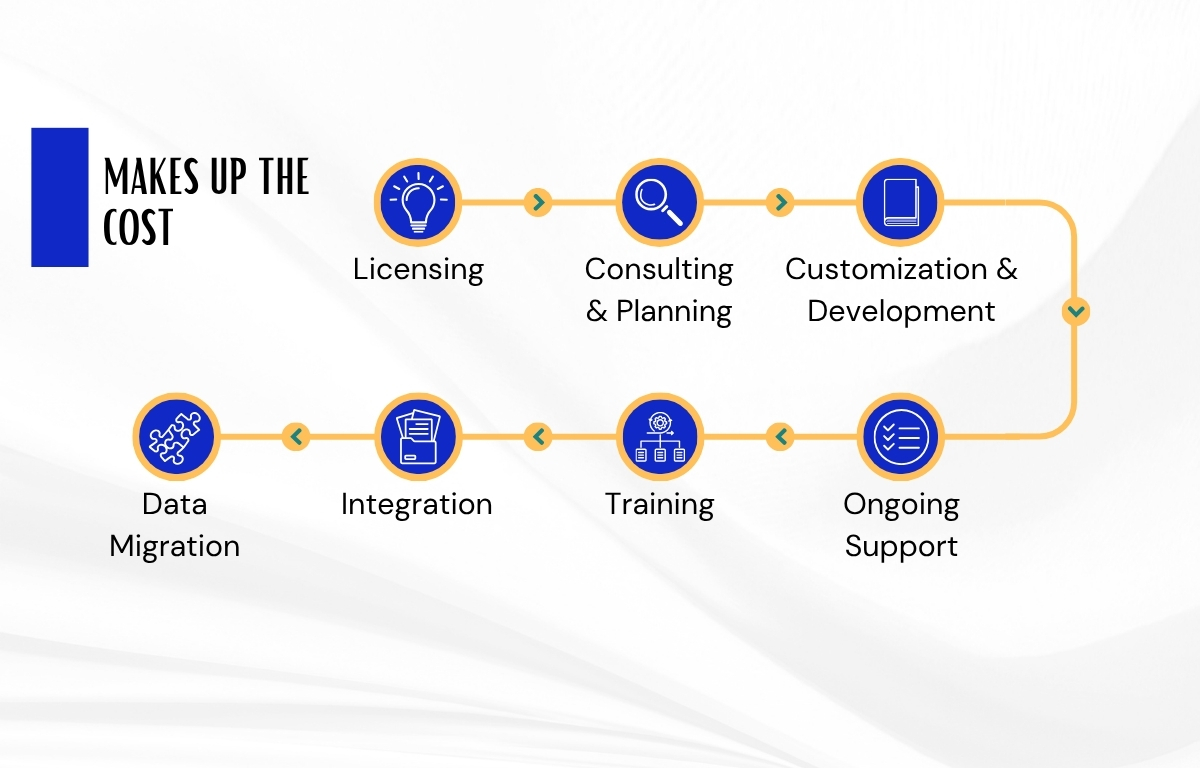
- Licensing: The base cost for Salesforce user seats and add-ons.
- Consulting & Planning: Experts help map your processes and design the system.
- Customization & Development: Building features, automations, and integrations.
- Data Migration: Transferring your previous data to Salesforce.
- Integration: Salesforce integration with your other tools, such as those for managing advertising.
- Training: Teaching your team how to use the new system.
- Ongoing Support: Fixes, updates, and improvements after launch.
1. Salesforce Licensing Costs
Before you can customize anything, you need Salesforce licenses. These are the subscriptions you pay for each user, each month or year.Typical License Types:
- Sales Cloud: For sales teams (lead tracking, opportunities, forecasting)
- Service Cloud: For customer support (cases, knowledge base)
- Platform Licenses: For custom apps
- Essentials: $25–$30
- Professional: $75–$80
- Enterprise: $150–$165
- Unlimited: $300–$325
How to Estimate Your Cost:
To get the yearly cost, multiply the number of users by the monthly price and then multiply that result by 12.
For example, 20 users on Enterprise at $150/month = $36,000/year.
Things to Watch:
- Some features (like advanced analytics or AI) cost extra.
- Discounts are possible for larger teams or longer contracts.
2. Consulting and Planning
You wouldn’t build a house without blueprints. The same goes for a custom CRM. Consulting is where you map out your processes, define what you need, and create a plan.What’s Involved:
- Workshops to understand your business
- Process mapping and documentation
- Technical architecture planning
- Small projects: $4,000–$5,000 (about 2–4 weeks of work)
- Larger projects: $10,000–$25,000 (for more complex needs)
A good plan saves money later. If you skip this step, you risk building the wrong thing or needing expensive changes down the road.
3. Customization and Development
This is where your Salesforce CRM starts to look and feel like your business. Developers create custom fields, workflows, dashboards, and integrations.Types of Customization:
- Simple: Adding custom fields, basic automations
- Moderate: Custom objects, approval processes, tailored dashboards
- Complex: Custom apps, deep integrations, advanced automation
- Simple: $8,000–$20,000
- Moderate: $20,000–$80,000
- Complex: $80,000–$200,000
- Number of features and custom objects
- Integration with other systems (ERP, marketing, e-commerce)
- Advanced automation (like AI or machine learning)
- Regulatory or security requirements
4. Data Migration
Moving your previous data into Salesforce is often more complicated than it sounds. You need to clean, map, and import everything—contacts, accounts, deals, and more.What’s Involved:
- Data cleaning (removing duplicates, fixing errors)
- Mapping old fields to new ones
- Importing data and testing
- Simple migrations: $2,000–$5,000
- Complex migrations: $10,000–$25,000+
- Volume of data (thousands vs. millions of records)
- Data quality (clean vs. messy)
- Number of systems to migrate from
5. Integration with Other Systems
Most businesses use more than one tool. Integrating Salesforce with your email, marketing, ERP, or other software can save time and reduce errors.Common Integrations:
- Email (Outlook, Gmail)
- Marketing automation (Mailchimp, HubSpot)
- Accounting (QuickBooks, Xero)
- E-commerce (Shopify, Magento)
- Custom APIs
- Basic integrations: $2,000–$10,000
- Advanced/custom integrations: $15,000–$50,000+
Integrated systems mean less manual work, fewer mistakes, and a clearer view of your business.
6. Training Your Team
The top CRM won't be useful if your staff doesn't utilize it. Training is key.What’s Included:
- Onsite or virtual training sessions
- User guides and documentation
- Ongoing support for questions
- $1,000–$5,000 for small teams
- $5,000–$15,000 for larger organizations
7. Ongoing Support and Maintenance
After launch, you’ll need help with updates, bug fixes, and new features.Support Options:
- Pay-as-you-go (hourly or per ticket)
- Monthly retainer (fixed hours per month)
- In-house admin (hiring your own Salesforce expert)
- Small businesses: $500–$2,000/month
- Larger organizations: $2,000–$10,000+/month
Salesforce updates regularly. Keeping your system running smoothly—and adapting as your business grows—means you’ll get the most from your investment.
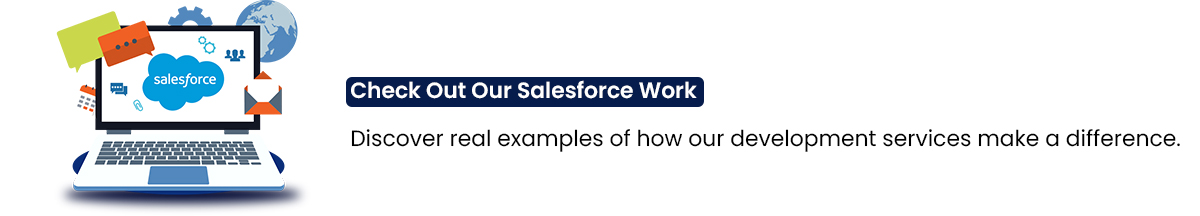
What Drives the Total Cost Up or Down?
- Number of users: More users = higher license and training costs.
- Complexity: More features, automations, and integrations mean higher development costs.
- Data quality: Clean data is cheaper to migrate.
- Geography: Rates for Salesforce Development services can vary by region.
- Vendor experience: Top consultants may charge more, but can save you money by avoiding mistakes.
A Quick Comparison Table
 These are ballpark figures. Your actual costs may vary.
These are ballpark figures. Your actual costs may vary.
How to Control Costs (Without Cutting Corners)
- Start with a Clear Plan
The more you know about your needs, the easier it is to avoid scope creep (where the project keeps growing and costs spiral). Spend time up front defining your goals and must-haves. - Prioritize Features
It’s tempting to build everything at once. But starting with core features and adding more later can spread out costs and let you learn as you go. - Choose the Right Partner
Not all consultants or developers are created equal. Look for partners with experience in your industry and good references. - Invest in Training
A well-trained team makes fewer mistakes and gets more value from the CRM. - Plan for the Future
Budget for updates and improvements. Your business will change, and your CRM should keep up.

Common Mistakes and How to Avoid Them?
1. Skipping Planning:
Jumping straight into customization without a solid plan is one of the biggest pitfalls. When you don’t spend enough time upfront figuring out your business needs, goals, and how Salesforce should fit into your workflow, you end up with a system that doesn’t really solve your problems.
I’ve seen teams rush in, only to realize halfway through that they’re missing key features or have built something nobody actually wants to use.
Why does this happen?
- People want quick results and underestimate the complexity.
- There’s pressure from management to “just get it done.”
- Teams don’t involve all the right stakeholders from the beginning.
How to avoid it:
- Hold workshops with all departments that will use Salesforce. Get their input on what’s working, what’s not, and what they need most.
- Map out your processes and set clear, measurable goals for your CRM project.
- Work with experienced consultants who can help you spot gaps in your plan and suggest best practices.
- Don’t skip the discovery phase. This is where you uncover hidden requirements and avoid expensive changes later.
2. Underestimating Data Migration:
Data migration sounds simple—just move your contacts and deals over, right? Not quite. Old systems are often full of duplicates, outdated info, or inconsistent formats. If you underestimate this step, you could end up with a CRM full of junk data, which nobody trusts or wants to use.
Why does this happen?
- People assume their data is cleaner than it is.
- There’s a rush to get started, so data cleanup gets skipped.
- No one sets clear rules for what data should be moved or how it should be organized.
How to avoid it:
- Audit your data before migration. Identify duplicates, missing fields, and outdated records.
- Set up data governance policies—decide who can edit, delete, or view certain data.
- Clean and standardize your data before importing it into Salesforce.
- Run test migrations to catch errors early and make sure everything maps correctly.
3. Not Budgeting for Training:
You can build the perfect CRM, but if your team doesn’t know how to use it, you’ve wasted your investment. I’ve seen businesses assume that Salesforce is “intuitive” and skip formal training.
The result? People revert to old habits, or worse, enter data incorrectly, which ruins your reports and processes.
Why does this happen?
- Training is often viewed as an optional expense, not something essential.
- There’s an assumption that users will “figure it out.”
- Custom features and workflows aren’t explained to the team.
How to avoid it:
- Include training in your project budget from day one.
- Offer hands-on sessions, not just documentation. People learn best by doing.
- Provide ongoing support for questions and refresher sessions as new features roll out.
- Make sure training covers your specific customizations, not just generic Salesforce features.
4. Ignoring Ongoing Costs:
Some teams think the job is done once the CRM goes live. But Salesforce, like any software, needs regular updates, bug fixes, and tweaks as your business changes. Ignoring these ongoing needs can lead to a system that slowly becomes less useful—and more expensive to fix later.
Why does this happen?
- The main priority is getting it started, not keeping it going for a long time.
- Ongoing costs aren’t included in the budget.
- There’s no plan for who will handle support or updates.
How to avoid it:
- Budget for ongoing support and maintenance from the start.
- Decide whether you’ll hire an in-house admin or use a consulting partner.
- Schedule regular reviews to see what’s working and what needs improvement.
- Stay on top of Salesforce updates and test your customizations to make sure nothing breaks.
5. Trying to Do It All at Once:
It’s tempting to build every feature you might ever need right away. But biting off too much can lead to delays, budget overruns, and a system that’s too complex for users.
Over-customization is a common trap—adding lots of custom fields, objects, or workflows that make the system harder to use and maintain.
Why does this happen?
- There’s excitement about all the possibilities Salesforce offers.
- Stakeholders keep adding “just one more thing.”
- No one is prioritizing features based on actual business needs.
How to avoid it:
- Focus on your most important processes and build those first.
- Use standard Salesforce features whenever possible—they’re easier to maintain and upgrade.
- Create a roadmap for future phases. Launch with a “minimum viable product” and add more features as you learn what works.
- Regularly review your customizations and remove anything that’s not adding value.
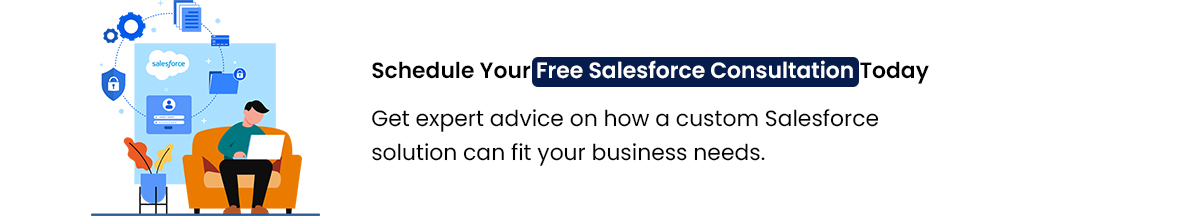
Final Thoughts
Building a custom Salesforce CRM is an investment. The costs can range from $10,000 for a simple setup to $200,000 or more for complex, enterprise-grade solutions.
The key is to know what you need, plan carefully, and work with the right people.
If you’re considering Salesforce Development services, remember: the right CRM can help you know your customers, grow your business, and stay ahead in a competitive market. The numbers show that more and more companies are making this move—and seeing real results.
If you have questions or want to share your own experience, let’s talk in the comments. Every business is different, but with the right approach, your CRM can be a tool that helps you do more, not just another expense.


.webp?lang=en-US&ext=.webp)

.webp?lang=en-US&ext=.webp)

