It must be fascinating to know that, in the US, almost more than half a million of websites were curated with the help of the Bootstrap framework.
Not only this, Bootstrap also did not fail to impress big giants, and many websites utilized Bootstrap to build their websites, such as
- Spotify
- Udemy
- Upwork
- Mastercard etc.
But before jumping to the conclusion, let's look at the Bootstrap basics so that you can pave the path to making the best website for your business.
Exactly, what is Bootstrap in web development?
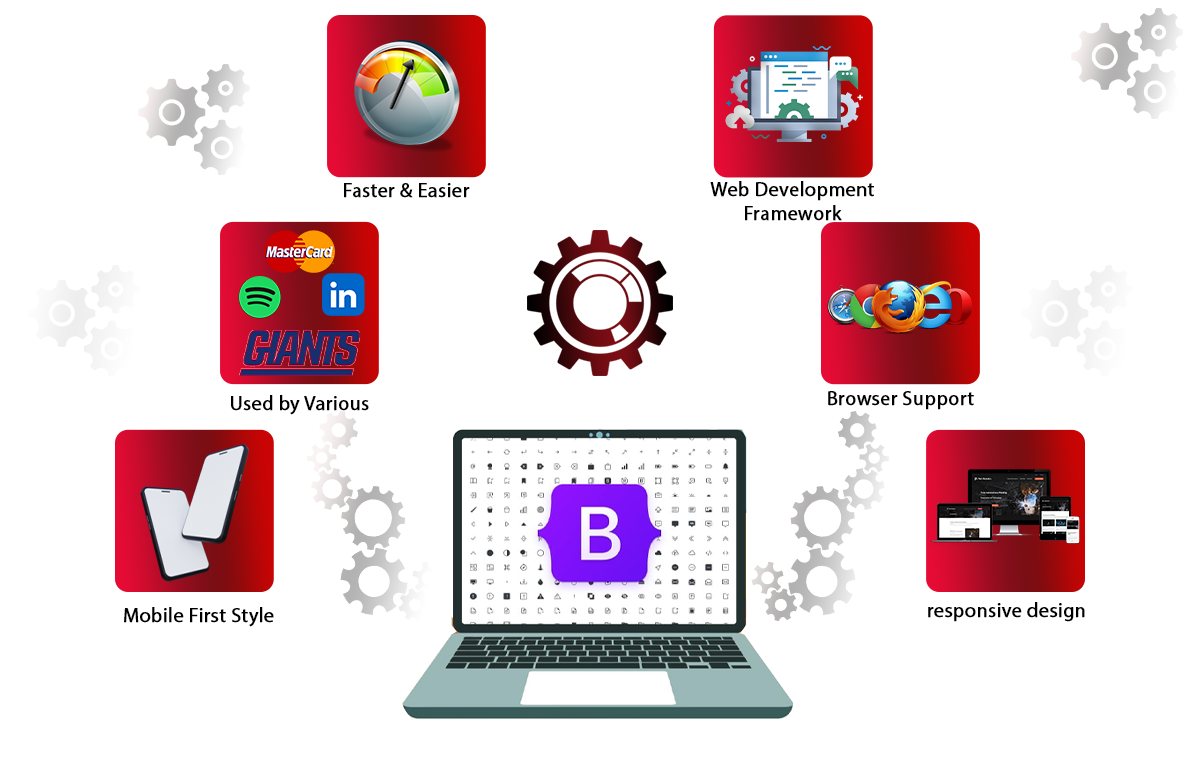.png)
The question here is why Bootstrap has been one of the most liked frameworks when it comes to front-end development:
So here is the answer
- Mobile first style.
- Used by various big Giants, including Spotify, LinkedIn Mastercard, etc
- Faster & easier
- It is an open-source web development framework—so it is available for free.
- Astounding browser support
- Great responsive design
So, what is Bootstrap 4 & Bootstrap 5?
However, it is worth exploring the differences between Bootstrap 4 vs. Bootstrap 5 and getting to know how these frameworks are different from each other. However, before approaching the differences, let's look at precisely what these versions are, along with their pros and cons.
Bootstrap 4 definition
Pros and cons of Bootstrap 4
Pros of Bootstrap 4
- As incredible Bootstrap 4 grid system, it can create responsive designs that are easily adapted to various screen sizes.
- It has modern browser compatibility, such as Internet Explorer 10+.
- It has a huge, active community that curates and shares new resources, including plugins and templates, on a regular basis.
- It provides considerable accessibility so that disabled people can also access Bootstrap 4.
- Due to its easily customizable approach, which can make the websites look and feel visually appealing.
Cons of Bootstrap 4
- This framework utilizes pre-design templates, which may limit developers' ability to work with available design options.
- There is no doubt that it provides modern browser compatibility, but it may not support the older versions of browsers, which may create cross-compatibility issues.
- The CSS and JavaScript-heavy file sizes can slow down the load time of website pages.
Bootstrap 5 definition
But key features of Bootstrap 5, along with some intuitive improvements, can make it different from Bootstrap 4. It includes features like new utility classes, an improvised grid system, improved forms, etc. Along with it also provides more accessibility enhancements, well-made documentation and enhanced performance.
More advantages? The framework is faster and lighter as it no longer uses jQuery; instead, it adapts to Vanilla JavaScript.
Well, the advantages are not done yet!!! Its enhanced customization of components layout and design can provide robust flexibility in theme creation due to its CSS custom properties.
Pros and cons of Bootstrap 5
Pros of Bootstrap 5
- Due to its significant improvements, including various elements, the default setting helps to make the design more polished and consistent.
- It has included new variables and classes, which can be an easy option to customize the website's look and feel.
- The developers get more flexibility as Bootstrap 5 has discarded the use of Internet Explorer, which means that they can use modern web technology without worrying about old browser compatibility issues.
- It provides seamless speed and performance making it more efficient and faster than Bootstrap 4 grid system.
- The introduction of accessibility features, including improved semantic markup and others, allows the crafting of accessible apps and websites.
Cons of Bootstrap 5
- Excessive style verbosity leads to needles HTML output.
- Due to so much dependency on jQuery a widely used library, makes the use of many plugins ineffective.
Bootstrap 4 vs Bootstrap 5: Head-to-head comparisons
| Comparison factors | Bootstrap 4 | Bootstrap 5 |
|---|---|---|
| Grid system | It has 5 tier (xs, sm, md, lg & xl) | It has 6 tier (xs, sm, md, lg, xl & xxl) |
| Color Bootstrap | It has limited colors. | Extra color has been added with an improved color palette. |
| Internet Explorer | It incredibly supports IE10 & 11 | It doesn't support Internet Explorer and incredibly supports the significant browsers' latest and stable versions. |
| JQuery | It includes JQuery along with the all-inclusive plugins. | JQuery is not included in Bootstrap 5. Instead, it uses Vanilla JavaScript. |
| Bootstrap Icons | Due to not having its own SVG icons, font-awesome for icons needs to be used. | It consists of its own SVG icons. |
| Form Elements | It supports form elements such as the checkbox of different looks for different iOS & browsers, radio button, etc. | It incorporates form elements such as the checkbox for the same styling for different browsers. |
| Card deck | Bootstrap 4 supports the Card deck. | It doesn't support the Card deck feature. |
| Jumbotron | It intuitively supports the Jumbotron. | Bootstrap 5 doesn't support this feature. |
| Utilities API | It doesn't provide freedom for API utilities modification. | It offers freedom for API utilities modification along with creating its own utilities. |
| Vertical classes | In this, the relative positioning of the columns can be done. | It doesn't provide the relative positioning of the column. |
| Static site Generator | It utilizes Jekyll Software. | Bootstrap 5 utilizes Hugo software. (blazing fast static site generator) |
| RTL (Right to left) support | RTL switching is not enabled. | RTL switching is enabled. |
| Offcanvas Component | Not give support for the Offcanvas component. | It provides incredible support. |
| Gutter | It utilizes .gutter with px font size. | It uses .g* with rem font size. |
Why should you use Bootstrap 5 for your next project?
- The dominant framework, JQuery, was no longer in use as Vanilla JavaScript took centre stage.
- CSS custom properties
- Updated form control
- Responsive Font size (RFS) adjusts the size of the font in accordance with viewport size changes.
- Smaller file size, which means it can load the web pages faster.
- Updated JavaScript plugins, which are lightweight & exceptionally modular, providing better visitor user experience.
The Final Wordings
Which is better: Bootstrap 4 Vs. Bootstrap 5?
Selecting the best framework for web development is often confusing. On the one hand, Bootstrap 4 works excellent when it comes to responsiveness and flexibility for building web pages. However, on the other hand, Bootstrap 5 has shown exceptional improvements and enhancements.Nevertheless, if your existing project requires the support of Internet Explorer 10 and 11 or utilizes jQuery, following the path of Bootstrap 4 would be an intelligent choice.
But if you have an incredible idea in your mind and want to create your dream project from scratch that requires an exceptionally immersive user experience.
In that case, there is no brainer that one should not forget to utilize Bootstrap 5 for their project so that they can incorporate its modern components and other enhancements to make websites visually appealing and responsive.
So, are you ready to build your app or website by using the Bootstrap 4 or Bootstrap 5? Zenesys, a front-end development company, helps your business get the best app or website that gives the best return on your investment.
FAQs (Frequently Asked Questions)
Does Bootstrap 4 still receive support from the community?
Yes, it is still supported by its active community, and the good part—is that it keeps continuing to support the Bootstrap 4 framework with its more updates and insights.
Can Bootstrap 5 customize my website feel & look?
Yes, Bootstrap 5, a front-end development framework, incorporates the newest variables & classes, making it easy and simple to customize the website's look and feel for a better user experience.
How is the Bootstrap 5 learning curve?
If it comes to learning Bootstrap 5 it is comparatively easy to learn. Although CSS classes are available to understand how these bootstrap components will be used, but you need to put some effort into it.
Which is more accessible— Bootstrap 4 Vs. Bootstrap 5?
When it comes to enhanced accessibility features, Bootstrap 5 is better due to its enhanced focus management & semantic markup, which make it easy to access apps & websites.
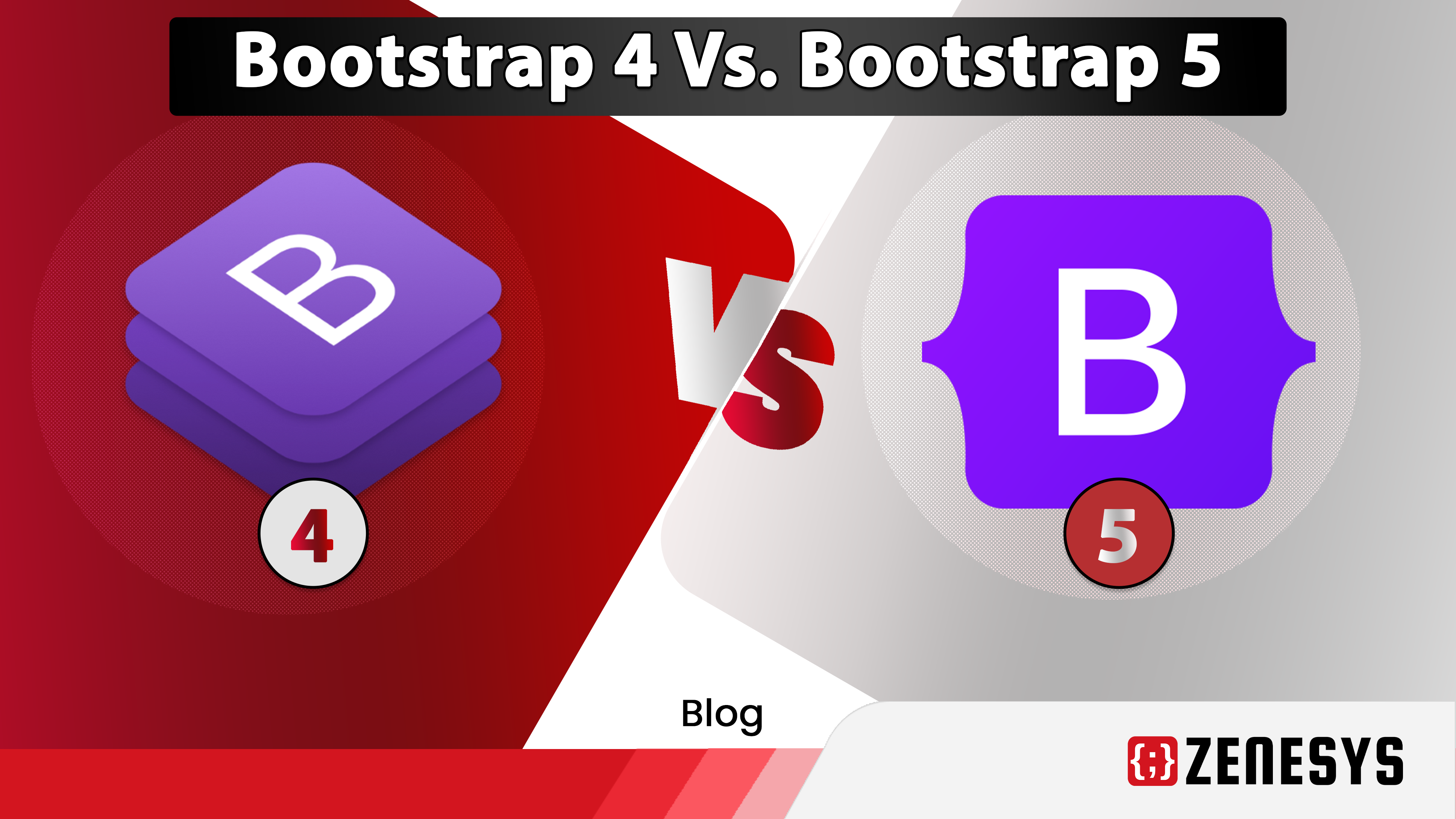_3.png?width=3872&height=2177&ext=.png)

.webp?lang=en-US&ext=.webp)

.webp?lang=en-US&ext=.webp)

