In today's digital landscape, businesses rely on Customer Relationship Management (CRM) systems to manage customer interactions, sales data, and marketing efforts.
According to a 2024 survey by Gartner, 75% of companies have seen improved customer relationships by investing in CRM systems. But what happens when a business uses more than one CRM? That's where integration becomes critical.
Microsoft Dynamics and Salesforce are leading players in the CRM field, each possessing unique advantages. Integrating these platforms can be a game-changer, but it’s rarely a walk in the park.
The road is fraught with challenges that can make even the most experienced IT professionals scratch their heads. Why? Because while both platforms are designed to manage customer data, they handle it in their own unique ways.
According to a 2024 survey by Gartner, 75% of companies have seen improved customer relationships by investing in CRM systems. But what happens when a business uses more than one CRM? That's where integration becomes critical.
Microsoft Dynamics and Salesforce are leading players in the CRM field, each possessing unique advantages. Integrating these platforms can be a game-changer, but it’s rarely a walk in the park.
The road is fraught with challenges that can make even the most experienced IT professionals scratch their heads. Why? Because while both platforms are designed to manage customer data, they handle it in their own unique ways.
The Benefits of Integration: Why It’s Worth the Effort
Before diving into the common pitfalls, let's address a crucial question: Why integrate Microsoft Dynamics and Salesforce in the first place? The answer lies in efficiency and data consistency. Many organizations use Microsoft Dynamics for financial management and Salesforce for sales activities. This dual-system approach can create information silos, making data inconsistent across departments.
When data is split between systems, reporting gets muddy. What if your sales team operates in Salesforce, but your finance team uses Microsoft Dynamics? Each department may end up with different numbers for the same metric— a recipe for disaster. Integration unifies this data, creating a single source of truth. Sales, marketing, and finance can all access the same customer data, leading to better decision-making and more accurate reporting.
When done correctly, the integration can lead to several key advantages:
1. Data Unification
Imagine having a single source of truth for your customer data. Sales, customer service, and marketing teams often rely on distinct CRM platforms, leading to fragmented information. Integration helps unify customer records, sales data, leads, and other critical information into one cohesive database. This data centralization eliminates the need for duplicate entries, reduces errors, and makes information accessible to the entire organization.
2. Enhanced Communication Across Teams
Communication between departments can be a struggle when they’re using different CRM platforms. Integration bridges this gap by facilitating seamless data sharing. Marketing can hand off qualified leads to sales without delay. Customer service can have full visibility of customer interactions, making problem-solving faster. Everyone is on the same page, minimizing miscommunication and maximizing productivity.
3. Automation of Routine Tasks
Automation is not just a buzzword. Integrating Dynamics with Salesforce allows businesses to automate repetitive processes. Automated workflows can be set up for lead nurturing, follow-up emails, data entry, and reporting. Imagine not having to manually update your records each time a lead changes stages in the pipeline—it’s already done for you. Automation saves time, reduces manual effort, and frees up teams to focus on strategic activities.
4. Real-time Insights and Analytics
Accurate and timely insights are crucial for making informed decisions. Integration enables real-time data synchronization, allowing for up-to-date analytics on key metrics like sales performance, customer engagement, and lead conversion rates. Teams can access dashboards, pull custom reports, and visualize trends without waiting for manual data uploads or updates.
When data is split between systems, reporting gets muddy. What if your sales team operates in Salesforce, but your finance team uses Microsoft Dynamics? Each department may end up with different numbers for the same metric— a recipe for disaster. Integration unifies this data, creating a single source of truth. Sales, marketing, and finance can all access the same customer data, leading to better decision-making and more accurate reporting.
When done correctly, the integration can lead to several key advantages:
1. Data Unification
Imagine having a single source of truth for your customer data. Sales, customer service, and marketing teams often rely on distinct CRM platforms, leading to fragmented information. Integration helps unify customer records, sales data, leads, and other critical information into one cohesive database. This data centralization eliminates the need for duplicate entries, reduces errors, and makes information accessible to the entire organization.
2. Enhanced Communication Across Teams
Communication between departments can be a struggle when they’re using different CRM platforms. Integration bridges this gap by facilitating seamless data sharing. Marketing can hand off qualified leads to sales without delay. Customer service can have full visibility of customer interactions, making problem-solving faster. Everyone is on the same page, minimizing miscommunication and maximizing productivity.
3. Automation of Routine Tasks
Automation is not just a buzzword. Integrating Dynamics with Salesforce allows businesses to automate repetitive processes. Automated workflows can be set up for lead nurturing, follow-up emails, data entry, and reporting. Imagine not having to manually update your records each time a lead changes stages in the pipeline—it’s already done for you. Automation saves time, reduces manual effort, and frees up teams to focus on strategic activities.
4. Real-time Insights and Analytics
Accurate and timely insights are crucial for making informed decisions. Integration enables real-time data synchronization, allowing for up-to-date analytics on key metrics like sales performance, customer engagement, and lead conversion rates. Teams can access dashboards, pull custom reports, and visualize trends without waiting for manual data uploads or updates.
The Integration Process: What Can Go Wrong?
Integration between Microsoft Dynamics and Salesforce isn’t just a matter of connecting a few dots. It's more like fitting together pieces of a jigsaw puzzle where not all edges match.
Each platform has its own data model, architecture, and customization options, making the task anything but straightforward. Here’s where the common pitfalls come into play.
1. Data Mapping
Let's talk about data mapping, the foundation of any CRM integration. Both Salesforce and Microsoft Dynamics have unique data structures, and mapping fields between them can feel like translating from one language to another. For instance, a "Lead" in Salesforce may have fields that don't exist in Microsoft Dynamics, or vice versa.
Then, there’s the question of data formats. Dates, addresses, phone numbers, and other data fields can look different in the two systems. If not handled correctly, this inconsistency can lead to inaccurate data syncing. Imagine a simple date field that follows MM/DD/YYYY format in Salesforce but switches to DD/MM/YYYY in Microsoft Dynamics. A minor detail? Hardly. These mismatches can lead to significant data errors, causing havoc down the line.
Quick Tip: Create a comprehensive data-mapping plan before you begin. Document each field in both systems and decide how they should correspond. If necessary, add new fields or make adjustments in either system to ensure a smooth sync.
2. Customization Conflicts
Customization is both a blessing and a curse. Both Salesforce and Microsoft Dynamics allow for a high degree of customization, from custom fields to unique business processes. While that’s great for tailoring each system to your organization’s needs, it can create a nightmare when you try to integrate the two.
Think about it: if your Salesforce instance uses a custom object to handle customer returns and there's no equivalent in Microsoft Dynamics, what do you do? Do you create a custom object in Dynamics, or modify the integration to accommodate? Neither choice is simple. Customizations can clash, leading to broken workflows and failed data transfers.
Quick Tip: Standardize as much as possible. While customizations are sometimes necessary, try to keep them minimal. Use out-of-the-box features when possible and ensure that any essential custom fields have a clear match in the other system.
3. API Limitations
Integration relies heavily on Application Programming Interfaces (APIs). APIs are the messengers that send data from one system to another. Unfortunately, not all APIs are created equal. Salesforce’s API limitations differ from those in Microsoft Dynamics, which can restrict the volume and type of data that can be synced.
For instance, Salesforce has API limits on the number of calls that can be made in a 24-hour period. This limit can become a bottleneck if your integration requires real-time data syncing with high frequency. On the other side, Microsoft Dynamics has its own set of restrictions regarding data retrieval and updates. If these API limits aren't carefully managed, you risk data loss or sync failures.
Quick Tip: Monitor API usage closely and optimize data sync schedules to avoid hitting those limits.
4. Duplicate Records
Duplicate records are one of the most common (and annoying) issues when integrating CRMs. Suppose both systems have different records for the same customer. What happens when you sync? Will the systems create a duplicate, overwrite data, or merge the records?
Inconsistent data, such as customer names with slight spelling variations or outdated contact details, can confuse the integration. Duplicate entries not only bloat your CRM database but also erode data quality. Poor data leads to misguided marketing campaigns and sales blunders, impacting revenue.
Quick Tip: Implement a data-cleaning strategy before integration. Remove or merge duplicates and standardize data entries.
5. User Adoption
Technology doesn’t always play nice with humans, and user adoption can be a significant challenge during the integration process. Employees may be used to their current CRM and hesitant to learn a new system. Moreover, improper training can lead to data-entry errors, complicating the integration even further.
User resistance can be particularly problematic when switching between Salesforce and Microsoft Dynamics. Both platforms have distinct user interfaces, and even small changes can confuse staff members. The integration is doomed if your team doesn’t know how to properly use the new, unified system.
Quick Tip: Offer extensive training sessions and get user feedback early in the integration process. Make sure that team members feel comfortable with both systems.
6. Data Loss
Data loss is the bogeyman of CRM integration. During the syncing process, it’s not uncommon for some data to go missing, especially if fields don’t align perfectly. One misstep in data mapping, and a crucial piece of customer information might disappear into the abyss.
The challenge of data loss is compounded by the systems' different approaches to handling updates. For instance, Salesforce might overwrite old data when a field is updated, while Microsoft Dynamics could archive the previous information. These discrepancies need to be carefully managed to prevent unintentional data erasure.
Quick Tip: Run several test integrations before going live. Use a sandbox environment to identify potential data loss risks without impacting live data.
7. Workflow Discrepancies
When integrating two systems, maintaining business processes is crucial. Salesforce and Microsoft Dynamics often have workflows that trigger actions based on certain events— a new lead, a closed sale, or an overdue invoice. These workflows are rarely identical between systems, and a misalignment can lead to automation failures.
Imagine a scenario where an email campaign is triggered in Salesforce when a lead moves to a new stage. If the same lead data isn’t updated properly in Microsoft Dynamics, you could end up sending emails to the wrong prospects or, worse, failing to send them at all.
Quick Tip: Align workflows and create a centralized document outlining all automation triggers. Test these workflows thoroughly before fully committing to integration.
8. Security and Compliance
With great data comes great responsibility. Integrating CRM systems can pose security risks if not managed correctly. Both Salesforce and Microsoft Dynamics come with robust security measures, but combining them requires careful attention to data governance, compliance, and access controls.
For example, integrating two systems without proper data encryption could expose sensitive customer information. Compliance with regulations like GDPR and CCPA must be maintained across both platforms. If your integration involves global data transfer, make sure it adheres to regional privacy laws.
Quick Tip: Work with legal and IT teams to establish security protocols before integrating. Use data encryption and establish clear user access controls.
9. Scalability Issues
Today’s integration might work for your current needs, but what about tomorrow? Many companies make the mistake of setting up a Microsoft Dynamics and Salesforce integration based on current data requirements without considering future growth. This short-sightedness can lead to scalability problems.
As your company grows, so will the data volume. New custom fields, workflows, and user roles will likely be added. If your integration can’t scale to meet these demands, you’ll find yourself back at square one, redoing the entire process.
Quick Tip: Plan for future needs during the initial integration. Choose scalable integration tools and keep flexibility in mind.
10. Integration Tools
Not all integrations are created equal, and your choice of tools can make or break the project. Organizations requiring robust data transformation capabilities, automated scheduling, and support for complex business logic should consider enterprise-grade etl software that provides visual mapping interfaces, error handling mechanisms, and comprehensive connectivity options to ensure seamless data flow between Microsoft Dynamics and Salesforce. There are various third-party tools available for integrating Microsoft Dynamics and Salesforce, from middleware platforms like MuleSoft to simple plugins like Zapier. Each comes with its pros and cons.
Selecting the appropriate tool relies on your company's requirements, the intricacy of the data, and your financial constraints. If you choose the wrong tool, you might end up with a limited integration that doesn’t support advanced customizations. Some tools are better suited for small data transfers, while others are designed for enterprise-level integrations.
Quick Tip: Research thoroughly before selecting an integration tool. Think about seeking advice from specialists to find the most suitable option for your organization.
Read About: What is Salesforce Sales Cloud? Top 10 Things You Need to Know About Salesforce
Each platform has its own data model, architecture, and customization options, making the task anything but straightforward. Here’s where the common pitfalls come into play.
1. Data Mapping
Let's talk about data mapping, the foundation of any CRM integration. Both Salesforce and Microsoft Dynamics have unique data structures, and mapping fields between them can feel like translating from one language to another. For instance, a "Lead" in Salesforce may have fields that don't exist in Microsoft Dynamics, or vice versa.
Then, there’s the question of data formats. Dates, addresses, phone numbers, and other data fields can look different in the two systems. If not handled correctly, this inconsistency can lead to inaccurate data syncing. Imagine a simple date field that follows MM/DD/YYYY format in Salesforce but switches to DD/MM/YYYY in Microsoft Dynamics. A minor detail? Hardly. These mismatches can lead to significant data errors, causing havoc down the line.
Quick Tip: Create a comprehensive data-mapping plan before you begin. Document each field in both systems and decide how they should correspond. If necessary, add new fields or make adjustments in either system to ensure a smooth sync.
2. Customization Conflicts
Customization is both a blessing and a curse. Both Salesforce and Microsoft Dynamics allow for a high degree of customization, from custom fields to unique business processes. While that’s great for tailoring each system to your organization’s needs, it can create a nightmare when you try to integrate the two.
Think about it: if your Salesforce instance uses a custom object to handle customer returns and there's no equivalent in Microsoft Dynamics, what do you do? Do you create a custom object in Dynamics, or modify the integration to accommodate? Neither choice is simple. Customizations can clash, leading to broken workflows and failed data transfers.
Quick Tip: Standardize as much as possible. While customizations are sometimes necessary, try to keep them minimal. Use out-of-the-box features when possible and ensure that any essential custom fields have a clear match in the other system.
3. API Limitations
Integration relies heavily on Application Programming Interfaces (APIs). APIs are the messengers that send data from one system to another. Unfortunately, not all APIs are created equal. Salesforce’s API limitations differ from those in Microsoft Dynamics, which can restrict the volume and type of data that can be synced.
For instance, Salesforce has API limits on the number of calls that can be made in a 24-hour period. This limit can become a bottleneck if your integration requires real-time data syncing with high frequency. On the other side, Microsoft Dynamics has its own set of restrictions regarding data retrieval and updates. If these API limits aren't carefully managed, you risk data loss or sync failures.
Quick Tip: Monitor API usage closely and optimize data sync schedules to avoid hitting those limits.
4. Duplicate Records
Duplicate records are one of the most common (and annoying) issues when integrating CRMs. Suppose both systems have different records for the same customer. What happens when you sync? Will the systems create a duplicate, overwrite data, or merge the records?
Inconsistent data, such as customer names with slight spelling variations or outdated contact details, can confuse the integration. Duplicate entries not only bloat your CRM database but also erode data quality. Poor data leads to misguided marketing campaigns and sales blunders, impacting revenue.
Quick Tip: Implement a data-cleaning strategy before integration. Remove or merge duplicates and standardize data entries.
5. User Adoption
Technology doesn’t always play nice with humans, and user adoption can be a significant challenge during the integration process. Employees may be used to their current CRM and hesitant to learn a new system. Moreover, improper training can lead to data-entry errors, complicating the integration even further.
User resistance can be particularly problematic when switching between Salesforce and Microsoft Dynamics. Both platforms have distinct user interfaces, and even small changes can confuse staff members. The integration is doomed if your team doesn’t know how to properly use the new, unified system.
Quick Tip: Offer extensive training sessions and get user feedback early in the integration process. Make sure that team members feel comfortable with both systems.
6. Data Loss
Data loss is the bogeyman of CRM integration. During the syncing process, it’s not uncommon for some data to go missing, especially if fields don’t align perfectly. One misstep in data mapping, and a crucial piece of customer information might disappear into the abyss.
The challenge of data loss is compounded by the systems' different approaches to handling updates. For instance, Salesforce might overwrite old data when a field is updated, while Microsoft Dynamics could archive the previous information. These discrepancies need to be carefully managed to prevent unintentional data erasure.
Quick Tip: Run several test integrations before going live. Use a sandbox environment to identify potential data loss risks without impacting live data.
7. Workflow Discrepancies
When integrating two systems, maintaining business processes is crucial. Salesforce and Microsoft Dynamics often have workflows that trigger actions based on certain events— a new lead, a closed sale, or an overdue invoice. These workflows are rarely identical between systems, and a misalignment can lead to automation failures.
Imagine a scenario where an email campaign is triggered in Salesforce when a lead moves to a new stage. If the same lead data isn’t updated properly in Microsoft Dynamics, you could end up sending emails to the wrong prospects or, worse, failing to send them at all.
Quick Tip: Align workflows and create a centralized document outlining all automation triggers. Test these workflows thoroughly before fully committing to integration.
8. Security and Compliance
With great data comes great responsibility. Integrating CRM systems can pose security risks if not managed correctly. Both Salesforce and Microsoft Dynamics come with robust security measures, but combining them requires careful attention to data governance, compliance, and access controls.
For example, integrating two systems without proper data encryption could expose sensitive customer information. Compliance with regulations like GDPR and CCPA must be maintained across both platforms. If your integration involves global data transfer, make sure it adheres to regional privacy laws.
Quick Tip: Work with legal and IT teams to establish security protocols before integrating. Use data encryption and establish clear user access controls.
9. Scalability Issues
Today’s integration might work for your current needs, but what about tomorrow? Many companies make the mistake of setting up a Microsoft Dynamics and Salesforce integration based on current data requirements without considering future growth. This short-sightedness can lead to scalability problems.
As your company grows, so will the data volume. New custom fields, workflows, and user roles will likely be added. If your integration can’t scale to meet these demands, you’ll find yourself back at square one, redoing the entire process.
Quick Tip: Plan for future needs during the initial integration. Choose scalable integration tools and keep flexibility in mind.
10. Integration Tools
Not all integrations are created equal, and your choice of tools can make or break the project. Organizations requiring robust data transformation capabilities, automated scheduling, and support for complex business logic should consider enterprise-grade etl software that provides visual mapping interfaces, error handling mechanisms, and comprehensive connectivity options to ensure seamless data flow between Microsoft Dynamics and Salesforce. There are various third-party tools available for integrating Microsoft Dynamics and Salesforce, from middleware platforms like MuleSoft to simple plugins like Zapier. Each comes with its pros and cons.
Selecting the appropriate tool relies on your company's requirements, the intricacy of the data, and your financial constraints. If you choose the wrong tool, you might end up with a limited integration that doesn’t support advanced customizations. Some tools are better suited for small data transfers, while others are designed for enterprise-level integrations.
Quick Tip: Research thoroughly before selecting an integration tool. Think about seeking advice from specialists to find the most suitable option for your organization.
Read About: What is Salesforce Sales Cloud? Top 10 Things You Need to Know About Salesforce
FAQs
1. Can Microsoft Dynamics and Salesforce be integrated without third-party tools?
Yes, direct integrations using APIs are possible but require in-depth technical knowledge. Using third-party middleware simplifies the process.
2. What happens to custom fields during integration?
Custom fields can be mapped from one system to another, but it's a delicate process. You'll need to define how these fields should be handled in both platforms.
3. How do I prevent data loss during integration?
Use sandbox environments to run multiple test integrations before moving to a live environment. Keep backups of your CRM data.
4. Is there a way to automate the integration?
Yes, most third-party tools offer automation features. You can schedule data syncs, set triggers, and automate error handling, making the integration more efficient.
5. What is the typical time frame for a CRM integration?
It varies based on complexity, but expect the integration to take anywhere from a few weeks to several months. Larger companies with extensive customizations will face longer timelines.
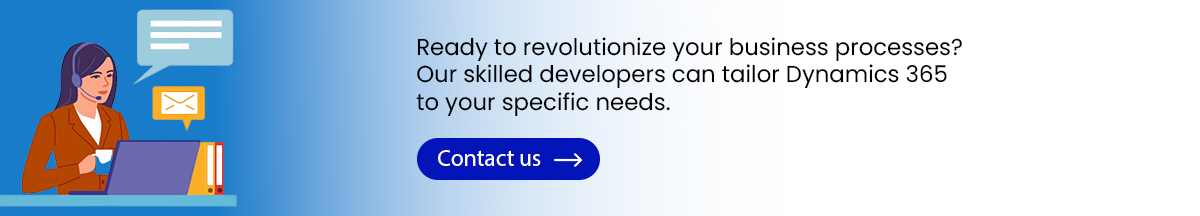
Yes, direct integrations using APIs are possible but require in-depth technical knowledge. Using third-party middleware simplifies the process.
2. What happens to custom fields during integration?
Custom fields can be mapped from one system to another, but it's a delicate process. You'll need to define how these fields should be handled in both platforms.
3. How do I prevent data loss during integration?
Use sandbox environments to run multiple test integrations before moving to a live environment. Keep backups of your CRM data.
4. Is there a way to automate the integration?
Yes, most third-party tools offer automation features. You can schedule data syncs, set triggers, and automate error handling, making the integration more efficient.
5. What is the typical time frame for a CRM integration?
It varies based on complexity, but expect the integration to take anywhere from a few weeks to several months. Larger companies with extensive customizations will face longer timelines.
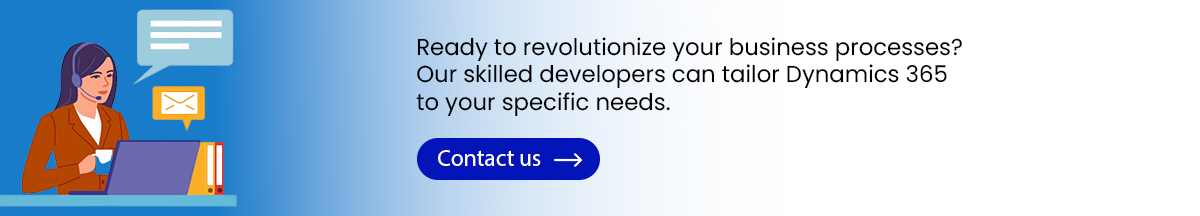
Conclusion
Integrating Microsoft Dynamics and Salesforce can significantly enhance your organization's efficiency and productivity. By understanding and addressing common pitfalls, you can achieve a successful integration that delivers tangible benefits. Remember, a well-planned and executed integration project is key to unlocking the full potential of both platforms.
Additional Tips
Additional Tips
- Choose the Right Integration Approach: Consider various integration approaches, such as API integration, ETL tools, or middleware solutions, to find the best fit for your organization's needs.
- Leverage Integration Tools and Platforms: Utilize integration tools and platforms to simplify the process and reduce development time.
- Involve Key Stakeholders: Involve key stakeholders from both IT and business teams to ensure buy-in and smooth collaboration.
- Test Thoroughly: Conduct rigorous testing to identify and resolve issues before deployment.
- Monitor and Optimize: Continuously monitor the integration process and make necessary adjustments to improve performance and address emerging challenges.


.webp?lang=en-US&ext=.webp)

.webp?lang=en-US&ext=.webp)

