Common Approaches For Styling React Components
There appear to be several approaches to styled React components that are frequently utilized in the industry for production work. A few parameters we’ll be outlining with each approach:
● Dependencies
● Global Namespacing
● Reusability
● Scalability
● Getting rid of dead codes
IN THIS ARTICLE, WE’LL BE DISCUSSING IN BRIEF REGARDING THE FOLLOWING APPROACHES:
● Inline CSS
● Normal CSS
● CSS in JS libraries
● CSS Modules
● Sass & SCSS
● CSS
● Less
● Stylable
Also Read: Difference between React JS and React Native
METHODS 1# INLINE CSS
Many don't require a primer on inline CSS. This is the CSS styling applied directly to the element via HTML or JSX. Although there are some constraints, such as camel case and any property names that contain a hyphen, you can add a JavaScript object for CSS in React components. This approach incorporates no dependencies and is quite simple to follow.
METHODS 2# REGULAR CSS
Regular CSS is a popular approach that is considered superior to inline CSS. Unlike inline CSS, which is applied directly to the element, the styles can be imported to any number of pages and elements. Normal CSS has various advantages, including native browser compatibility (no dependencies are required), no additional technology to learn, and no risk of vendor lock-in. You can have as many style sheets as you like, and it'll be easier to modify or customize styles as needed.

Regular CSS, on the other hand, could be a serious issue if you're working on a larger project with a lot of individuals engaged, especially if you don't have an agreed-upon style guide for creating CSS. The W3C's Learning CSS page has more information on typical CSS usage. There are no dependencies if you’re looking to follow this simple approach.
METHODS 3# CSS-IN-JS
CSS-in-JS is a technology that allows you to styled components with JavaScript. CSS is generated (typically as a style> element) and added to the DOM when this JavaScript is parsed. This method has a number of advantages. For example, the generated CSS is scoped by default, which means that modifications to a component's styles will have no effect on anything else.
This keeps stylesheets from becoming bloated over time; when you eliminate a component, its CSS is also deleted. You may also use JavaScript to interact with the CSS, which is an added benefit. You can, for example, write your own JavaScript helper functions and utilize them directly in your CSS to edit the code.
METHODS 4# JSS
JSS describes itself as a CSS writing tool that lets you utilize JavaScript to specify styles in a declarative, conflict-free, and reusable manner. React-JSS is framework neutral, but when it comes to styling React components, it uses the new Hooks API to connect JSS with React Native Framework. More information on this method can be found in the JSS official documentation. You may also use their REPL to test it out (read-eval-print loop).
METHODS 5# CSS MODULES
CSS-loader is a dependency and this approach is a bit difficult since it utilizes Loader Configuration. Many prefer to work with CSS modules and consider it to be a comparatively better approach. The CSS global scope problem takes up the majority of people’s time while they try to figure out what a certain style accomplishes. What’s more? Many face issues with removing CSS files because they don’t want to break anything else in the code base.

If this is the case, CSS modules are your go-to solution. CSS Modules solve this problem by ensuring that all of a component's styles are in one location and that they only apply to that component. This clearly fixes CSS's global scope issues. Their composition feature can be used to express common styles across states in your program.
The Create React App comes with CSS Modules pre-installed. If not, webpack and a number of loaders that allow webpack to bundle CSS files are required otherwise.
METHODS 6# SASS & SCSS
Sass prides itself on being the world's most mature, stable, and powerful professional-grade CSS extension language. It's a CSS preprocessor that provides extra features to standard CSS like variables, nested rules, and mixins (sometimes known as "syntactic sugar").
The goal is to make the coding process easier and faster. Sass (Syntactically Awesome Style Sheets), like other programming languages, supports variables, nesting, partials, imports, and functions, which give standard CSS superpowers. A Sass stylesheet can be exported and utilized in a React project in a variety of ways.

Create React Native App, as you might assume, comes with Sass support out of the box. You'll need to use the sass-loader if you're using webpack, otherwise, you can just use the sass—watch command. From their official guide, Sass: Syntactically Awesome Style Sheets, you can learn more about using and installing Sass with a variety of programming languages. If you want to try anything out, there's a service called SassMeister - The Sass Playground! that allows you to experiment with various Sass and SCSS capabilities.
METHODS 7# LESS
Less (Leaner Style Sheets) is a dynamic preprocessor style sheet language that can be compiled into CSS and used on the client or server. It is comparable to SCSS and draws inspiration from both CSS and Sass.
Variables in Less begin with a @ sign, but variables in Sass begin with a $ sign. The official documentation can help you get started with Less, and there's also LESSTESTER, a Less Sandbox that translates your Less code to CSS.
METHODS 8# STYLABLE
@stylable/webpack-plugin is a dependency. If you're not a big fan of CSS-in-JS, Stylable might be a good fit for you. It's a preprocessor that allows you to limit the scope of styles to components, preventing them from leaking and clashing with other styles in your program. It has a number of useful capabilities, such as the ability to construct custom pseudo-classes, that allow you to apply styles to your components based on their state.
It was also influenced by TypeScript, as stated on the project's main page. They provide a helpful guide for integrating Stylable with React. The create-stylable-app project will start a React-based web application with Stylable as its styling solution. The official manual on how to get started has a lot of information.
Also Read : What is React Native & How it is used in Mobile App Development?
Styled-component Along With Their Alternatives
Styled components is another library that uses the CSS-in-JS technique outlined earlier. To style your components, it uses tagged template literals, which include actual CSS code between two backticks. This is useful since it allows you to copy/paste CSS code from another project (or anyplace else on the Internet) and have it function. As with some other libraries, there is no conversion to camel case or JS object syntax. The mapping between components and styles is likewise removed with styled-components.
This implies that when you define your styles, you're actually generating a normal React component with your styles connected to it, as their documentation explains. Because you're working with a Layout> component rather than a div> with the class name "layout," your code will be shorter and easier to read.
Styled components can be styled with props in the same manner that conventional React components can. Props are used instead of classes in CSS to dynamically set properties. Styled components contain extensive documentation, as well as a live editor where you may experiment with the code. More about styled-components may be found at styled components: Basics.
Depending on your needs, there are a variety of additional CSS-in-JS libraries to consider. Some well-known instances include:
● Styled components are smaller and slower than emotion. If you already use styled-components, you may not need to switch libraries just yet; its maintainers claim that the gap is shrinking.
● Linaria is a popular choice among developers who want to improve their Core Web Vitals scores. Linaria's main feature is that it's a zero-runtime library, which means that all of your CSS-in-JS gets converted to CSS files during development.
Final Thoughts
Several approaches for styled components in a React application were reviewed and contrasted in this article, with their benefits and drawbacks examined. Finally, let’s dive straight into how you can include Sass in a Create React App project. Sass is one of the CSS preprocessors that are here to stay. They add to the basic CSS features by giving you a range of sophisticated functionalities that will immediately increase your efficiency.
There are many more advantages, such as inheritance, functions, control directives, and expressions such as if(), for(), or while(), data types, interpolation, and so on. It may take some time to become a Sass specialist; all you have to do is glance at the Bootstrap Sass files to see how Sass can become a sophisticated thing. However, you may begin learning the fundamentals and putting it up for your project right now.
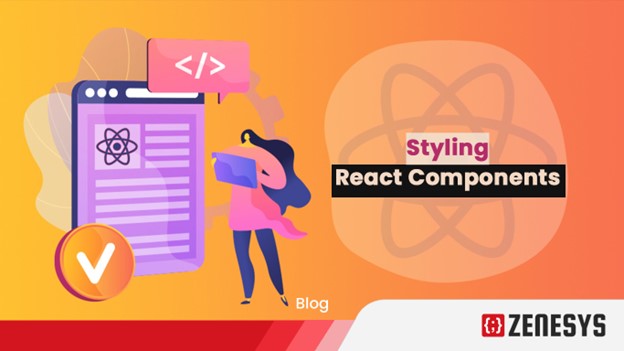

.webp?lang=en-US&ext=.webp)

.webp?lang=en-US&ext=.webp)

