On the other hand, it might be daunting to migrate to a new version, but in this step-by-step guide, we will help you how you can upgrade to .NET 9 with confidence.
Before going ahead, let's deep dive into some of the .Net 9 exciting features, pre-migration checklist and more.
Introduction to the New version .NET 9
Key features of .NET 9 for developers
1. Better Native AOT (Ahead-of-Time) Compilation
.NET 9 offers significant performance improvements through enhanced AOT compilation. Here's an example of how to enable AOT in your .NET project:
This will compile your app ahead-of-time, resulting in faster startup and reduced memory usage.
2. Enhanced LINQ Capabilities
LINQ (Language Integrated Query) in .NET 9 has improved expression visualization. Here's a basic LINQ example to filter even numbers:
In .NET 9, IDEs can now better visualize LINQ queries, helping developers understand query execution and debugging more easily.
3. Blazor WebAssembly AOT Compilation
.NET 9 brings AOT compilation to Blazor WebAssembly for faster loading. Enable it with:
This improves load times for Blazor apps by pre-compiling them before deployment.
4. HybridCache for Improved Caching
HybridCache in .NET 9 combines in-memory and distributed caching, which is especially useful for cloud-native applications. Here's an example:
This enhances performance by using a caching mechanism that works across distributed systems.
5. Enhanced Pattern Matching
.NET 9 improves pattern matching, making it more concise. Here’s an example:
This syntax makes type checking simpler and more readable.
6. AI-Powered Variable Inspection
.NET 9 introduces AI-powered variable inspection in the debugging process. While this functionality is visible in IDEs rather than the code itself, it helps developers better understand variable states and optimize their code.
7. Cloud-Native Improvements
.NET 9 is optimized for building cloud-native applications. Here's an example of a Dockerfile that packages a .NET 9 app for Kubernetes deployment:
This Dockerfile is perfect for packaging .NET 9 apps for containerized environments, ensuring better portability and scalability.
What is the benefit of migrating to the new version of .NET 9?
|
Benefit |
Description |
Enhancements |
|
Performance improvements
|
It allows for fast application execution by optimizing the various aspects related to libraries and runtime. |
Faster garbage collection Enhanced JIT compilation Reduced memory usage
|
|
Language enhancements
|
To make the coding more effective and expressive, it incorporates a variety of new language features for better support.
|
Nullability Annotations Records & init-only properties Pattern matching enhancements
|
|
Blazor Enhancements
|
It is a framework that can be utilized to curate immersive web UIs with C#, incredibly get many enhancements in .NET 9. |
Blazor hybrid Blazor WebAssembly AOT (ahead-of-time) Blazor Components
|
|
MAUI enhancements
|
It stands for multi-platform app UI, which can be helpful in creating cross-platform apps such as Windows, Android, iOS, and MacOS. |
Improved performance Better tooling support when it comes to Visual Studio code and Visual Studio. New features and controls |
|
Cloud-native improvements
|
The enhancements in .NET 9 help craft cloud Native applications easily and simply. |
Kubernetes Support Distributed tracing gRPC Enhancements
|
|
Developer productivity
|
With the introduction of the new version .NET 9, it will be easy for the developer to improve their productivity as they can build and maintain applications with ease.
|
Improved tooling Hot reload Better diagnostics |
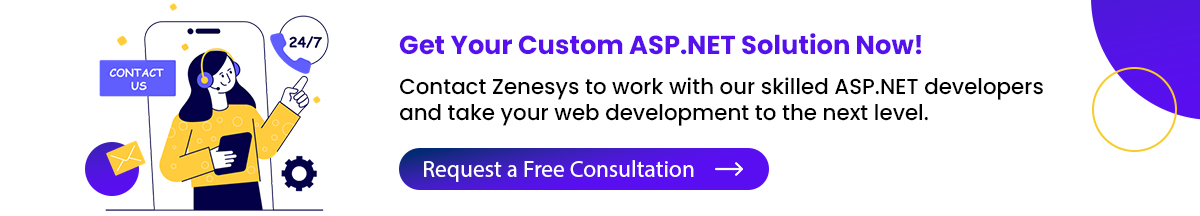
Pre-Migration Checklist that you should know
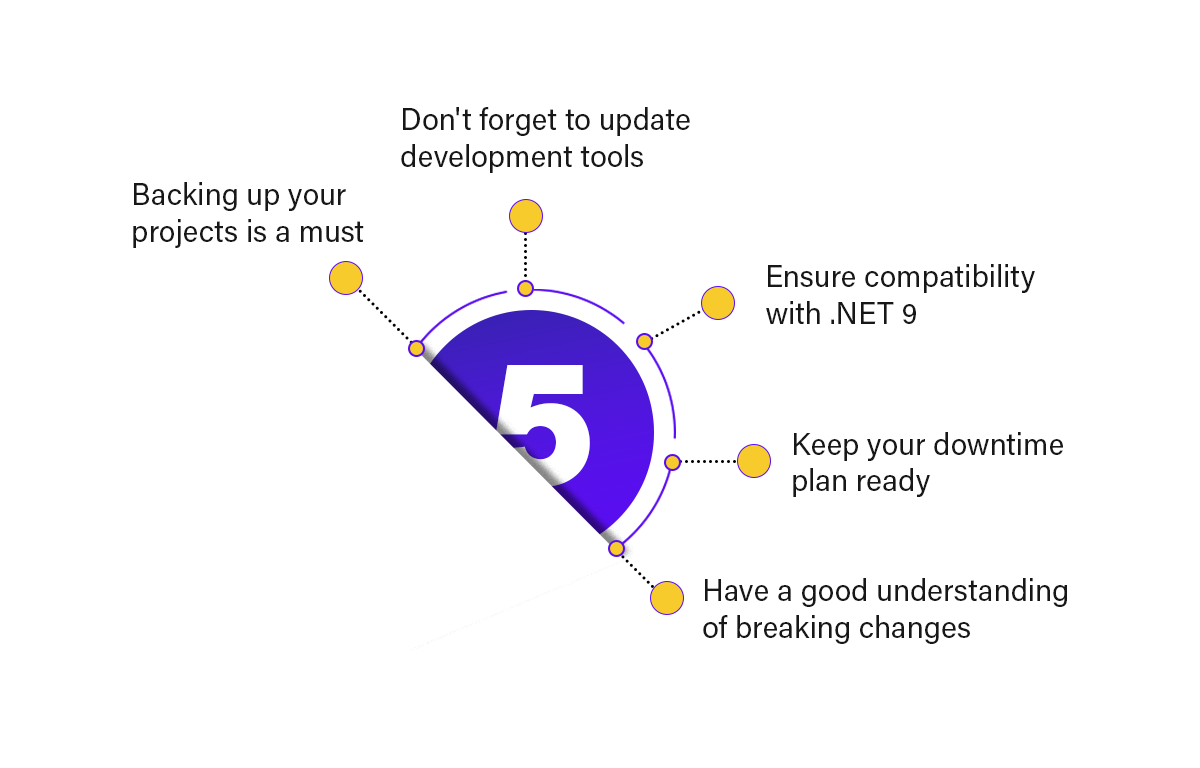
1. Backing up your projects is a must
To protect your valuable data, you need to ensure that all your code is backed up efficiently.
2. Don't forget to update development tools
You need to update your development tools, such as JetBrains Rider, Visual Studio, etc., so that they can support the latest version. NET 9.
3. Ensure compatibility with .NET 9
Make sure that your existing libraries, third-party tools, and NuGet tools need to be compatible with .NET 9.
4. Keep your downtime plan ready
If you are migrating a product app, then it is better if you can make a downtime plan, or you can also opt for maintenance windows for diminishing disruption.
5. Have a good understanding of breaking changes
Introduce yourself regarding the breaking changes that are incorporated in .NET 9 so that you can better understand the relevant code modifications.
The most common challenges & solutions during the migration process
Solution: It's better to look for an alternative so that the compatibility will remain intact.
Challenge 2: Performance regression software functions correctly, but it may perform more slowly.
Solution: To ensure that your system does not face any performance regression, you can optimize the code and meet the benchmark with the help of profiling tools available in .NET 9.
Challenge 3: API Deprecation or old API (that is no longer part of the new version of .NET 9.)
Solution: Understanding of deprecated API can help you to look for an alternative solution, and the best you can do is to replace it by referring to the Microsoft migration guide.
Step-by-step complete Migration guide for .NET 9
Here is the step-by-step complete guide for successful migration:
1. Evaluate your existing application
2. Your development environment needs to be updated
3. Updation to useful project files
4. Do check for breaking changes
5. Utilize new and exciting features
6. Rigorous testing for further improvements.
Step 1: Evaluate your existing application
In this step, you need to focus on every small aspect, such as—
Evaluate the dependencies by creating a list that includes all the external libraries along with tools that your application will be going to use.
Also, analyze the compatibility issues by using the .NET upgrade assistant tool.
If your application has a custom implementation, which is required to be refactored or updated, you need to evaluate it first.
Step 2: your development environment needs to be updated.
Here are some kinds of technicalities that include the installation and update of some of the supporting tools along with libraries, such as-
- Install .NET 9 SDK (how? you can do it with the official .NET site)
- Upgradation of third-party libraries along with NuGet packages.
- Update of IDE so that it will support the latest version of .NET 9.
Step 3: Updation to useful project files
Already migrate to SDK-style projects? If not, then you need to migrate it.
Step 4: Do check for breaking changes
- Understand the deprecated APIs and find alternatives. Use the Refactor code so that it will be adaptive to the updated API or functionalities.
- For breaking changes, you can use Roslyn Analyzers that can detect and give suggestions for fixes.
Step 5: Utilize new and exciting features
Utilize .NET 9 exciting features and make your app work seamlessly, such as
- LINQ capabilities
- HybridCache
- Enhanced JIT compilation
- AI-powered variable inspection and more.
Step 6: Rigorous testing for further improvements
Test your app using rigorous testing, such as
- Integration test
- User acceptance testing (UAT)
- Performance test
- Run test
It will ensure better app performance and functionality.
Step 7: Deployment and continuous monitoring
- Once your app is tested, now is the time to deploy it and monitor it continuously
- First, deploy the app to a staging environment.
- After rolling out production, make sure that it will have minimal downtime.
- You can utilize the monitoring tools that can help to find out the issues, fix them, and track the overall performance.
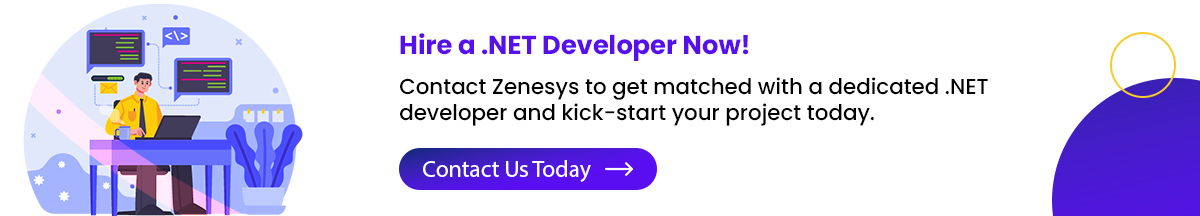
Best industry practices for seamless migration
- This is a very common but important practice that you need to back up your projects on a regular basis so that you will not lose your valuable data.
- It's better if you migrate in small, manageable steps.
- Perform the Automate testing with CI/ CD (continuous integration/ continuous delivery) pipelines.
- Detailed documentation regarding the migration process needs to be maintained for future reference.
Why does .NET 9 stand out in the market incredibly?
Also, its outstanding cross-platform features exceptionally simplify application development for macOS, Linux, windows, as well as other operating systems. Isn't it great? Not only this, it has a huge collection of tools and frameworks that incorporate the enhanced Blazor and HTTP protocols.
Anything more? This next-generation, open-source, community-driven, cross-platform empowers developers to gather real-time development inputs and make some incredible future-ready apps.
Future Development with a new version .NET 9
From creating the most lightweight IoT apps to the development of enterprise-level, high-grade apps— .Net 9 offers unparalleled tools that boost its scalability and efficiency. Migrating to this new version helps to embrace a better future along with endless opportunities.
The Final Wrap up
Let's create a highly scalable contemporary application with powered AI integration, performance improvements, and developer-friendly tools with the help of .NET 9. Hire .NET developers from Zenesys who will assist you in making your .NET project a big success.
FAQs
It includes a wealth of new tools, such as
- .NET MAUI to create immersive applications for Windows, Android, iOS, and MacOS with the help of one codebase.
- Hot Reload helps to view the changes instantly.
2. How is version .NET 9 going to support cloud-native development?
It improvises cloud-native development. With the help of integration with Kubernetes and Docker, it makes it easy to manage and deploy microservices with enhanced capabilities.
3. What are the major enhancements in .NET 9?
Here are some of the incredible enhancements in .NET 9
- Performance enhancements
- Language enhancement
- Blazor enhancement
- MAUI enhancements
- Developer productivity
- Cloud-native enhancements
.jpg?lang=en-US&ext=.jpg)

.webp?lang=en-US&ext=.webp)

.webp?lang=en-US&ext=.webp)

