- IaaS (renting IT resources),
- PaaS (tools to build apps),
- SaaS (ready-to-use software).
Organizations across the world are acknowledging incredible accomplishment with business solutions fueled by cloud. They are rethinking the way they work with scalable and secure cloud-empowered enterprise applications.
According to Statista, in the last quarter of 2024, Amazon Web Services (AWS) led the cloud market with a 33% share. Microsoft Azure followed with 20%, and Google Cloud held 10%. Together, these three providers made up 63% of total cloud spending. Companies rely on them for things like machine learning, data analysis, building apps, and moving existing systems to the cloud.
Universally, 90% of Fortune 500 organizations are utilizing Microsoft Azure to drive their business. Employing strongly-incorporated Azure cloud services, businesses can quickly build, deploy, and oversee straightforward to complex applications easily. Microsoft Azure backs an extensive variety of programming languages, frameworks, operating systems, databases, and gadgets, enabling businesses to use tools and technologies they trust.
What Is Microsoft Azure?
Microsoft Azure or Windows Azure is a cloud computing platform that enables you to use Microsoft cloud services and resources like data storage, networking, analytics, and data transfer as per your needs.
To use Microsoft services, you need the internet and Azure portal. The Azure platform facilitates business challenges, and lets owners meet their organizational goals.
Azure has four public cloud computing platforms: Platform as a Service, Infrastructure as a Service, Software as a Service, and serverless.
History of Microsoft Azure
Azure ws first announced in 2008 by Microsoft's Professional Developers Conference and was launched on 1 February 2010 as Windows Azure. Later in March 2014, it was renamed, Microsoft Azure.
Today 80 % of fortune 500 companies use Azure services as it backs multiple programming languages like Node Js, Java, and C#.
How does microsoft azure works for your business?
Microsoft keeps up an ever-growing registry of cloud Azure solutions, with more being included constantly so you can develop a virtual-network and deliver services globally, including:
1. Virtual Machines
You can implement Microsoft or Linux virtual machines (VMs) easily and quickly. These VMs can host your applications and services as though they were in your own server farm.
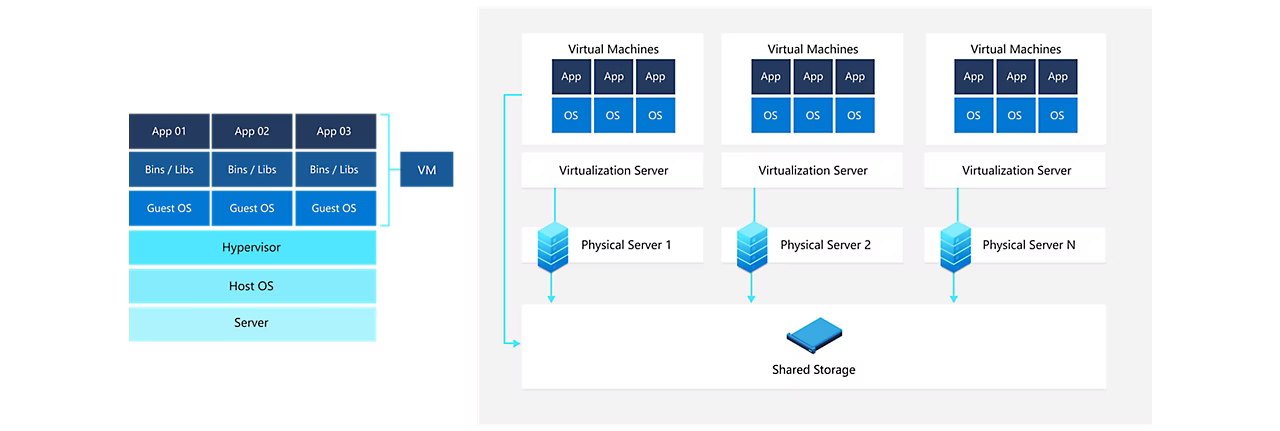
2. SQL Databases
MS Azure provides managed relational SQL databases as a service with the freedom to create as many as you want. This spares you overhead costs on equipment and software.
3. Azure Active Directory Domain Services
This service lets you remotely oversee group-policies, verification, and more. This simplifies moving an existing security structure to the cloud development services in a few clicks.
4. Application Services
With Azure, it's easier to develop and deploy applications globally that are compatible with most of the digital platforms. Solid, flexible cloud framework gives you a chance to react rapidly to your business' recurring pattern, sparing time and cash.
With Azure WebApps, it's much simpler to supervise the creation, testing, and deployment of web applications that scale as per your business needs.
5. Visual Studio Team Services
This service enables Application Lifecycle Management (ALM) in the Microsoft cloud. Engineers can share code and track changes, perform testing, and send apps to production while working together in Azure. Visual Studio team simplifies the development and deployment for organizations.
6. Storage
You can depend on Microsoft's worldwide infrastructure to give secure and easily accessible data storage. With monstrous scalability and an intuitive pricing arrangement, constructing a safe and cost-friendly storage plan is straightforward in Microsoft Azure.
You may also like: Implementing CI/CD pipeline on Azure
What is azure cloud product and services?
The azure cloud platform has more than 200 services as we as products that are further divided into 18 categories. The Azure categories are computing, storage, containers, security, integration, AI tools, ML tools, networking, IoT, migration, mobile, analytics, databases, developer tools, and web services.
Let's look at essential services of Azure as per category:
Storage
• Disk Storage: With your virtual machine, this service gives you two storage options: SSD (Solid State Drive) or HDD (Hard Disk Drive).
• File Storage: This is a file storage service accessible through the industry SMB (server message block) protocol.
• Queue Storage: It delivers stable message queuing for a considerable workload.
• Blob Storage: It keeps enormous amounts of unstructured data like text, binary data, etc.
Networking
• Azure CDN: The Azure CDN (Content Delivery Network) strives to deliver content to users. With its increased bandwidth feature, you can transfer content around the globe. The CDN service employs a network of servers strategically placed anywhere to ensure that users have access to data quickly.
• Virtual network: It enables you to use MS Azure services to convey privately and securely with one another.
• Express Route: It enables you to connect Microsoft Azure cloud or other services with your on-premise network via a protected channel. Thus, communications between the enterprise network and your preferred service will happen.
• Azure DNS: This service can host DNS domains on Azure.
Computed Services
• Service Fabric: Service fabric greatly simplifies the process of developing a microservice. A microservice is an application that consists of small applications that are bundled together.
• Virtual Machine: This service allows you to quickly build a virtual machine in Linux, Windows, or other configurations.
• Cloud Computing: Cloud Azure helps you to build scalable cloud applications and handles everything from provisioning, health monitoring to balancing after application deployment.
Why are people entrusting their data to Microsoft Azure?
1. IaaS and PaaS Capabilities
Azure is an interesting blend of IaaS and PaaS solutions. IaaS empowers businesses to put up their framework on Azure and pay for what they use, and PaaS gives them a chance to make their own web applications and systems without purchasing and maintaining the infrastructure. Top Azure consultants from the Microsoft partner network can work with businesses to harness Azure PaaS and IaaS to develop enterprise applications on the Cloud for quickened business growth.
2. Security Offerings
To validate configurations and strengthen cloud posture, an Azure security assessment can identify misconfigurations, prioritize risks, and provide a guided, environment-specific review with actionable remediation steps. Security Development Lifecycle (SDL) is a revolutionary security process on which Azure has been planned. Its core component is security and all your private information and services remain sheltered and secure on Azure Cloud. Microsoft Azure development services offers the ultimate coverage of more than 50 compliance elements and is the most trusted in cloud industry by the U.S. government organizations. Additionally, it is the first to grasp the new worldwide standard for cloud protection, ISO 27018.
3. Scalability and Flexibility
Applications that run effortlessly, unaffected and scalable from 5 to 5 million clients can be made with no extra coding by utilizing Azure. Azure Storage gives flexible, protected, secure and performance-optimized storage capabilities in the cloud. It results in ease of use when changing settings and utilizing more processors for the application.
4.Integrated Environment with Other Microsoft Tools
Businesses subject to Microsoft tools like Office 365, Outlook and SharePoint put their resources into a cloud that immaculately integrates with Microsoft products. Utilization of Azure simplifies tasks by utilizing similar virtual machines like Windows and Linux.
5. Analytics and Intelligence Capabilities
Azure encourages data services like SQL and NoSQL, and built-in support for delving further into data and revealing vital information for enhancing business and decision processes. Only Azure offers Blockchain as a Service (BaaS), Machine Learning, Bots, and Cognitive APIs enhancements.
6.Easy Learning Curve
Tools like Visual Studio, ASP.NET, and programming languages like Visual Basic, C++, C#, and so forth., are utilized to create native cloud applications, hence experts can create enterprise-grade cloud-based applications with ease.
7. Cost Efficient Platform
The pay-as-you-go framework enables you to pay only for the resources you use to create or extend assets utilizing Azure. This drastically chops down the IT budget to a base as the infrastructure is maintained and managed by Microsoft Azure.
8. Identity & Access Management (IAM)
Azure offers secure Identity & Access Management (IAM) capacities with Azure Active Directory service to allows specific users to get to a specific data. With Azure, Enterprises can utilize IAM abilities to lessen identity management costs, consequently supporting clever business activities.
Also Read: Generating Free SSL Certificates Using AWS
Why use Azure for your business?
2. Testing: After developing an application, you can test it.
3. Application hosting: After testing is completed, Azure can assist you in hosting the application.
4. Collect and store metrics: Azure gathers and stores metrics to help you figure out what works.
5. Construct virtual machines: Azure helps you construct virtual machines in any configuration you want.
6. Virtual hard drives: These virtual machine extensions provide vast amounts of data storage.
7. Sync and integrate features: Azure allows you to integrate and sync virtual devices and directories.
How much does Microsoft Azure cost?
Microsoft Azure is based on a pay-per-use model, meaning you need to pay for your services. It offers various services that can be used as on-premises, Azure public cloud, and hybrid implementations.
The cost of using Azure services depends on numerous aspects like service type, location, required capacity, and management level. The best part is it offers a free trial for certain services for the first 12 months and free usage of specific services for a lifetime.
Some companies pay less than $100 per month for Azure services, while others pay more than $10,000. It entirely depends on the services you use. It’s also worth factoring in migration costs; ScienceSoft estimates Azure application migration can range from $5,000 for simple lift-and-shift cases to $100,000 for complex re-architecting.
Frequently Asked Questions
Consider Azure as a giant toolbox on the web, made by Microsoft. It gives you everything you need to build, run, and manage apps or websites—without needing to own a bunch of servers or complicated hardware.
Instead of buying big machines and storing them in your office, you just rent space from Microsoft’s data centers. You can create apps, store files, use databases, and so much more—all from your computer, anytime.
Who Owns Azure?
Microsoft owns Azure.
It's part of their cloud services—just like how Google has Google Cloud or Amazon has AWS. Azure is Microsoft's version of the cloud, and it’s been around since 2010.
Is Azure a SQL Database?
Not exactly. But it includes something called Azure SQL Database.
Here’s a quick breakdown:
SQL stands for Structured Query Language—it’s a way to manage and interact with databases.
Azure SQL Database is one of the many services Azure offers. It’s like a smart database that lives in the cloud, and it helps store, manage, and protect your data.
So, Azure isn’t just a SQL database, but it can definitely provide one if you need it.
What Is Azure AI?
Azure AI is a set of tools and services that help developers build smart applications.
In plain terms: it lets your apps see, hear, speak, understand, and even make decisions—kind of like the brains behind digital assistants or chatbots.
You can use it for:
Making chatbots that talk like humans
Analyzing images or recognizing faces
Translating languages
Predicting trends using data
You don’t have to be a data scientist to use it—Microsoft has made it beginner-friendly too.
What Language Is Azure?
Azure isn’t a programming language by itself. It supports many popular programming languages, like:
C#
Java
Python
JavaScript
PHP
.NET
and more
So, no matter what language you're comfortable with, you can probably use it with Azure. It’s flexible like that.
Conclusion
Other open cloud platforms, for example, Google Cloud & Amazon Web Services (AWS) cloud computing Platform likewise give comparable abilities like Microsoft Azure. In any case, with the sheer speed that Microsoft is propelling new segments in Azure, it is clear that Azure scored higher in the commercial center. Trusted Microsoft Partners, for example, Zenesys are helping businesses create versatile and secure native cloud applications by leveraging the power of Azure.


.webp?lang=en-US&ext=.webp)

.webp?lang=en-US&ext=.webp)

